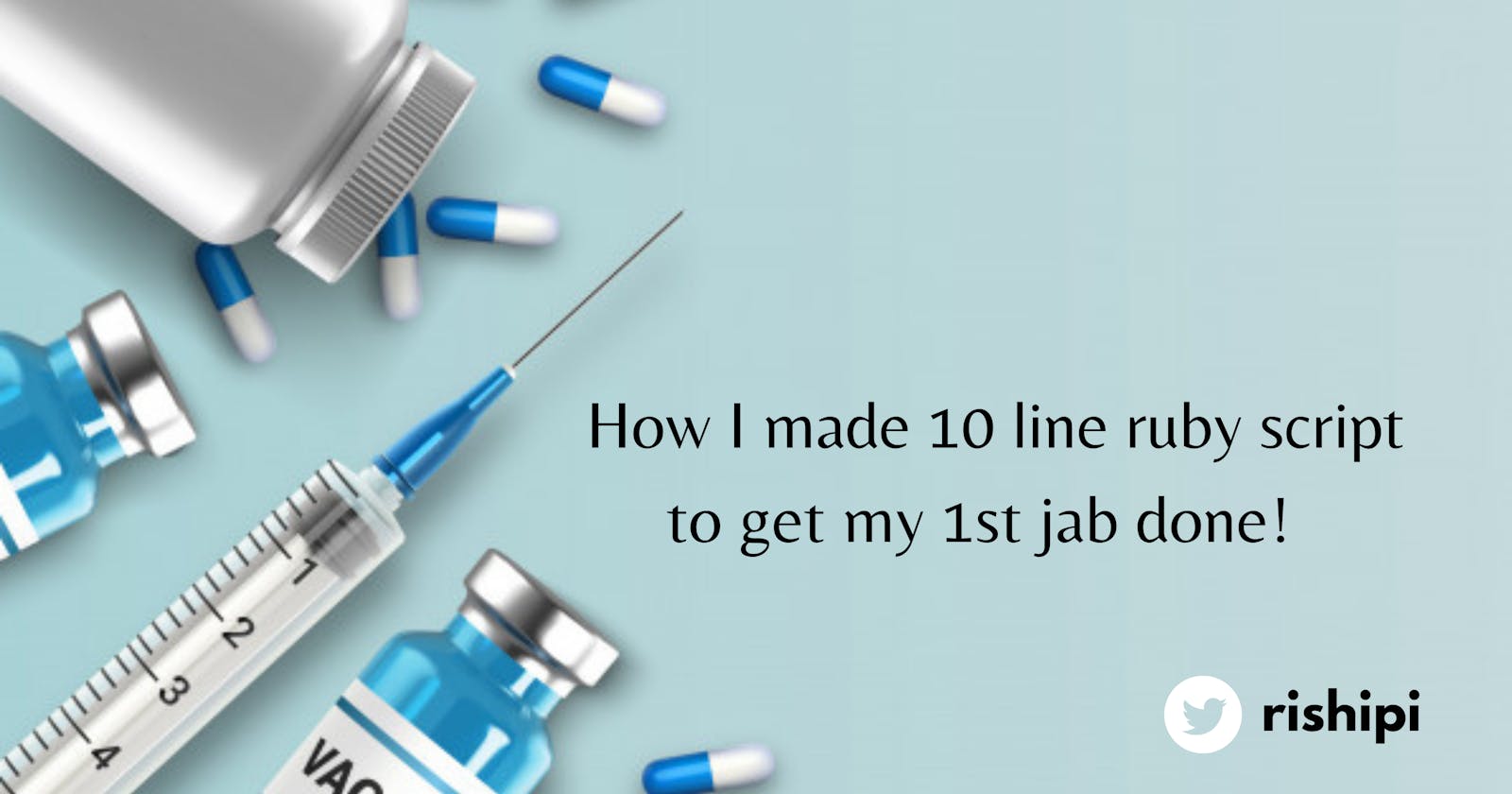Recently, the Indian govt announced vaccination for 18-45 age group from 1st May ✨
Anyone who wants to vaccinate in this age group can visit official website or install Arogya Setu App from Google Play to book a slot for vaccination.
The problem is vaccination is limited and slots are also limited, so whenever anyone wanted to book a slot, it always shows booked on official website 😢
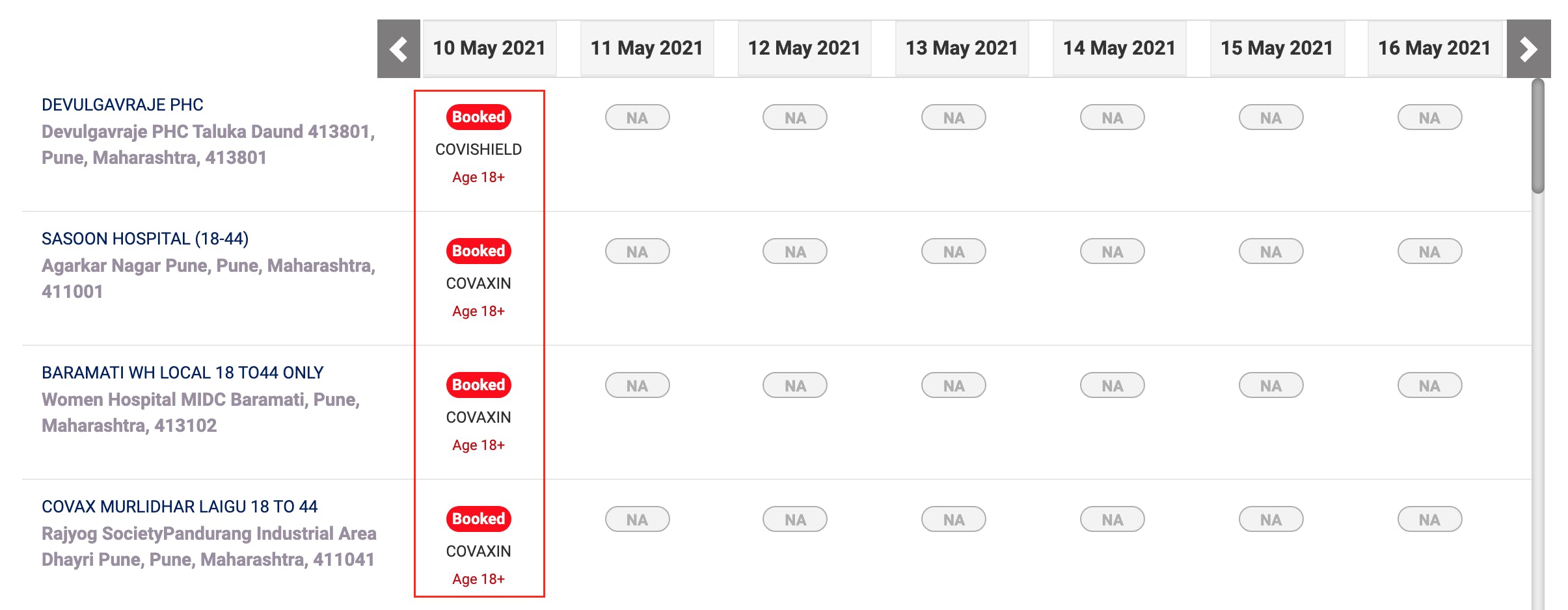
After visiting website multiple times in a day to book my slot, I was unable to find any available slots because it always shows booked 🥺
Now, on the same website when you click on a search to find slots, it calls one API which is used to get availability of slots for selected district -
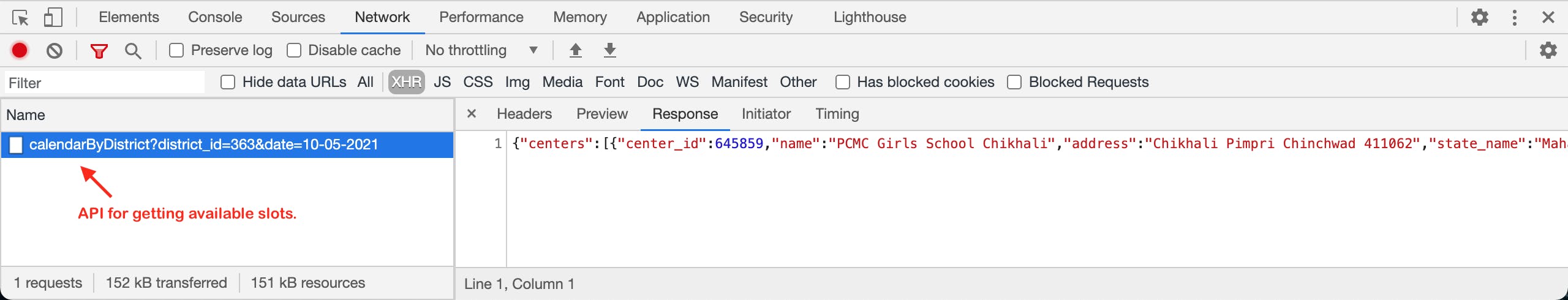
Cowin already have Public APIs available, which anyone can use to check slots availability.
Out of all public APIs, I used calendarByDistrict API which returns planned vaccination sessions for 7 days from a specific date for a given district.
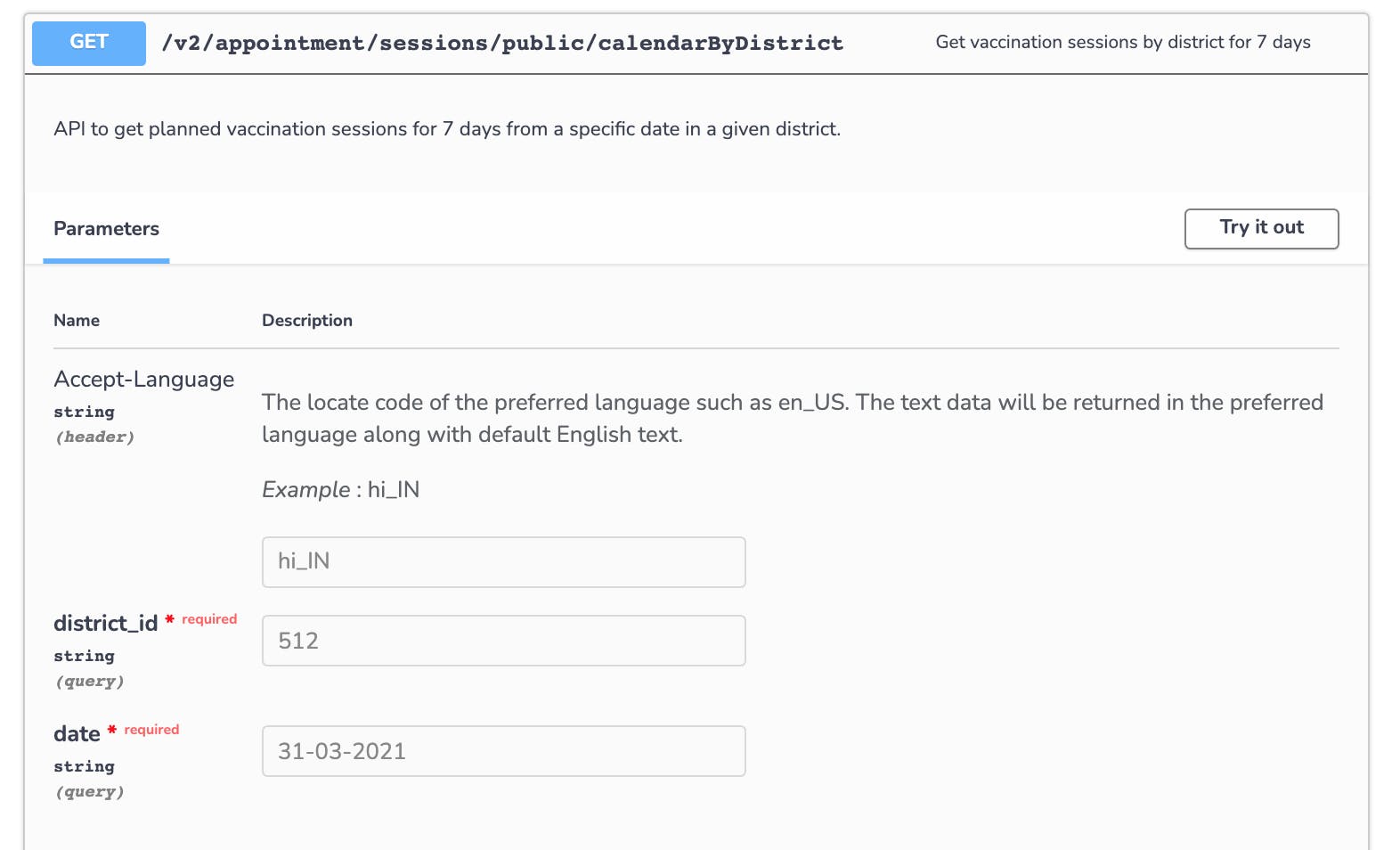
Which returns response that contains all required information like center details, session details and available slot details 🙌🏼
{
"centers": [
{
"center_id": 1234,
"name": "District General Hostpital",
"state_name": "Maharashtra",
"district_name": "Pune",
"pincode": "411057",
"lat": 28.7,
"long": 77.1,
"from": "09:00:00",
"to": "18:00:00",
"fee_type": "Free",
"sessions": [
{
"session_id": "3fa85f64-5717-4562-b3fc-2c963f66afa6",
"date": "10-05-2021",
"available_capacity": 50,
"min_age_limit": 18,
"vaccine": "COVISHIELD",
"slots": [
"FORENOON",
"AFTERNOON"
]
}
]
}
]
}
You may visit this link to get an idea about detailed response here.
For sending web requests in ruby language, Net::HTTP class available. For above request, you can execute below code in your rails console for getting center list JSON -
# District - Pune, Date 10th May, 2021. You can modify it as per your requirement
uri = URI.parse("https://cdn-api.co-vin.in/api/v2/appointment/sessions/public/calendarByDistrict?district_id=363&date=10-05-2021")
results = Net::HTTP.get(uri)
results = JSON.parse(result).with_indifferent_access
It'll give you a list of centers like this in your rails console.
Now we have results hash variable available in which root element is centers like this -
{
"centers": [
{
"center_id": 1234,
"name": "District General Hostpital"
"sessions": [
{
"date": "10-05-2021",
"available_capacity": 50,
"min_age_limit": 18
}
]
}
]
}
Basically, from above data, we need to compare following attributes to get available slots -
min_age_limitattribute comparison with18(min_age_limit == 18)available_capacityis greater than0(available_capacity > 0)
Alright, let's search for available slots then -
availability = {}
result[:centers].each do |center|
# 1st condition - Checking Age
sessions = center[:sessions].select{ |c| c[:min_age_limit] == 18 }
# 2nd condition - Checking Availability
sessions_with_availability = sessions.select{ |s| s[:available_capacity] > 0 }
# Collect date for specific pincode if there's vaccine availability
availability[center[:pincode]] = sessions_with_availability.collect{ |s| s[:date] } if sessions_with_availability.any?
end
That's it 🥳 availability variable will have following hash value if any availability found.
❯ availability
❯ {413102=>["02-05-2021"], 411044=>["02-05-2021"]}
It contains dates on which slots available for particular Pincode 🔖
Now, as we have all the required data with us, we can do following thing with this script -
- Write a fancy output, maybe create mail/SMS to send notification.
- Create a cron-job to run it every 1 minute and notify if there's avaibility.
Apart from this, you may also create a minimal rails app to get user details from users and send notifications to help them find available slots -
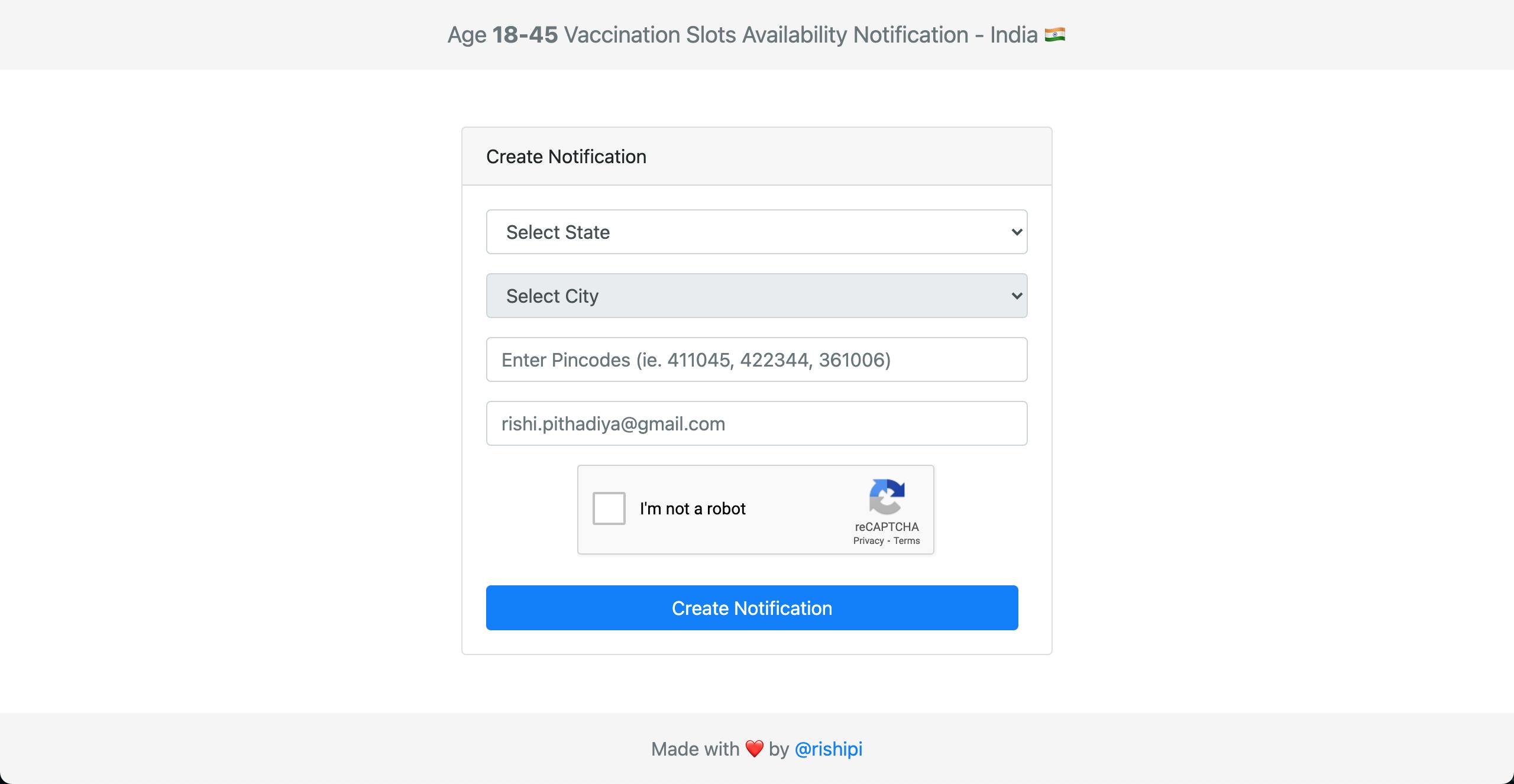
Conclusion
Automation is good sometimes if used properly. In this case also, if you wanted to run your cron-job in large intervals, say once in 10 minutes, it's fine.
But, if you run it on a very small interval and access cowin API frequently, there might be a chance that your IP might be blocked to access those API and you're no more able to access it. So use it wisely ✌🏼
Reference
If you found this article insightful and helpful, then do let me know your views in the comments 🙂
In case you want to connect with me, here's my twitter - rishipi
Original article available over here - rishi.tips/p/find-vaccine-slots